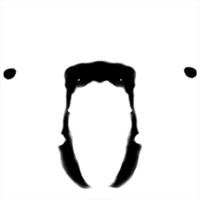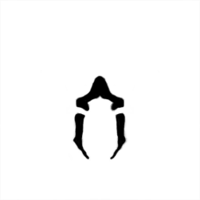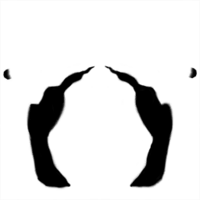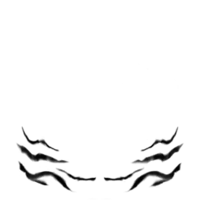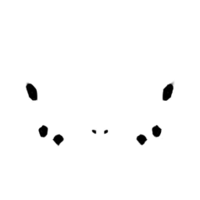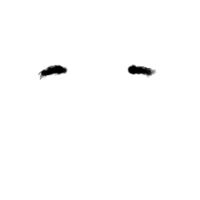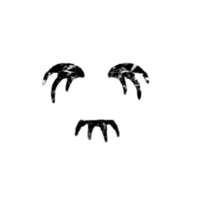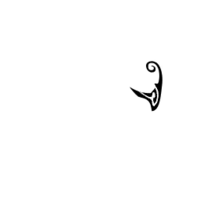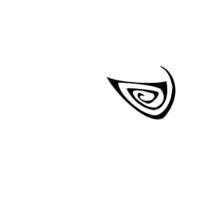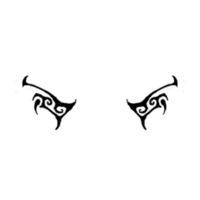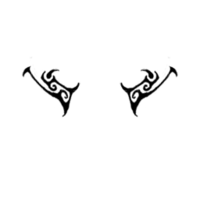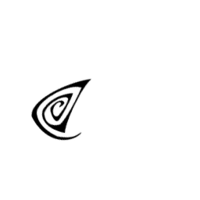Blades:Character Creation
You will be prompted to create your character at the start of the game, during Rescuing the Townsfolk. This menu can be accessed again later via Theodor Gorlash for 50![]() .
.
Race and Body Type[edit]
First, you can choose your character's race and body type. Every race has two different bonuses. Race selection is done by clicking the arrows on either side of the race selection box, selecting one of the following races:
- Main Article: Races
| Argonian | Breton | Dark Elf | High Elf | Imperial |
|---|---|---|---|---|
| Khajiit | Nord | Orc | Redguard | Wood Elf |
Body Type is selected using the appropriate symbol for a male or female character. This will not affect the character's abilities. Continue with customization by pressing Next.
Customization[edit]
In the customization section, you can customize your character's physical appearance, with no impact on their abilities. This can be randomized by selecting the random button.
Body[edit]
- Height (Slider)
- Body Size (Slider)
- Skin Color (Select)
Head[edit]
- Face Shape (Select)
- Hairstyle (Select)
- Hair Color (Select)
Eyes & Nose[edit]
- Eyes (Select)
- Eye Color (Select)
- Nose (Select)
Mouth[edit]
- Mouth (Select)
- Facial Feature (Select) *For male men & mer
- Facial Feature Color (Select) *For male men & mer
Misc[edit]
- Face Markings (Select)
- Face Markings Color (Select)
Name[edit]
Finally, you will be prompted to name your character. This cannot be changed later using Theodor Gorlash's services.